3Doku is a classic sudoku wrapped around a cube, although unlike a classic sudoku it uses the numbers 1-16 rather than 1-9.
Each face of the solved cube contains each of the numbers 1-16, and like a classic sudoku there are also "rows" and "columns" which contain the numbers 1-16.
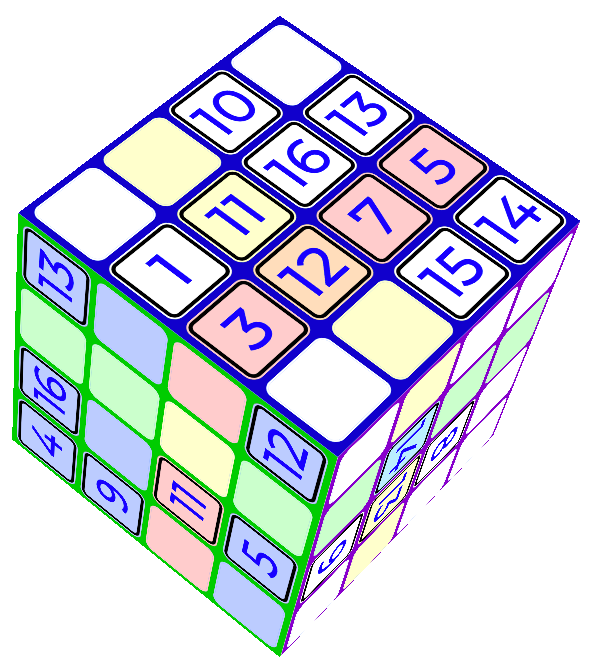
Look at the rows and columns within each face, and follow them over the edge onto the next face, wrapping all the way around the cube until you get back to the first face. If you need help with this, select the 'highlighter' tool, in 'groups for cell' mode, and click a cell on the cube — the groups its in will be highlighted.
The puzzles are easy on Mondays, and get progressively harder until Saturday. Sunday puzzles are a wildcard, but are never too easy. You probably shouldn't expect a Wordle-style 200-day streak here, so feel free to use the hint system, especially while learning. Also, the automatic pencilmarks in the assistance panel make playing much less annoying and doesn't count as a hint so your streak will stay intact.
You should also check out my word-based puzzle, Cell Tower!
3Doku © 2023 @Andrew_Taylor. Font is Montserrat. Icons are from FontAwesome Free.